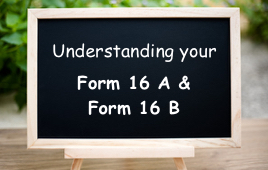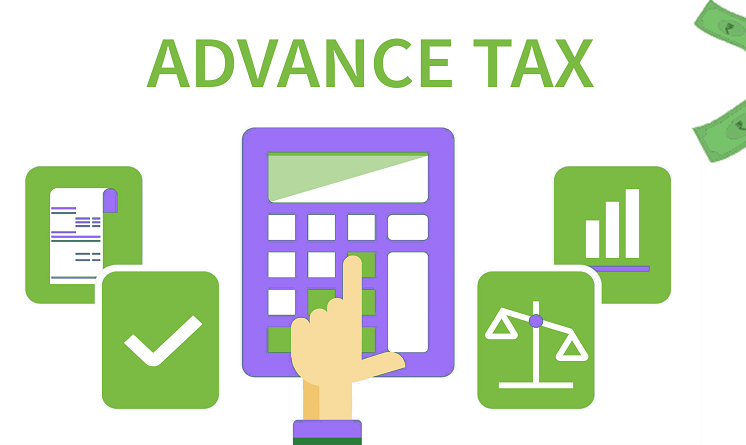Easiest Way of filing your Income Tax Return
FundsInn removes the pain of E-filing your income tax returns. Our product is designed to provide an easy, fast & a safe way to E-file your tax return. 100% online with Zero paperwork.
Upload Form 16

How it works

A step-by-step guide to explain the e-filing process & help you file your income tax return in a hassle-free manner.

Login
Login or Sign-up for a FundsInn account before starting the tax e-filing process. Once logged-in, avail help from our support system for any queries.
Upload
Upload your Form-16 in PDF format along with password. Our system intelligently detects your income details, deductions & taxes paid. Don’t have a Form 16? Manually enter your details by following simple steps.
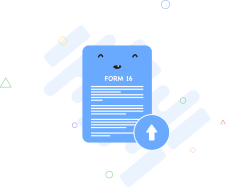
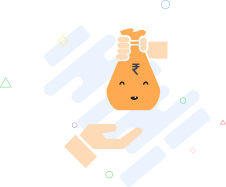
Claim Deductions
Missed out on submitting your deduction proof? You can claim HRA, LIC premium or any other deduction under Section 80C by manually entering these details. This will lower your tax liability.
Pay Tax if Due
Check to see if you need to pay any additional tax. If yes, then follow our step-by-step procedure to pay these dues through our system.
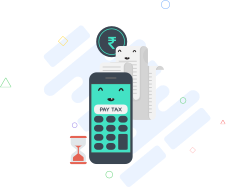
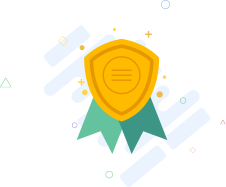
Acknowledgement
Complete your e-filing process through our system & you will receive a confirmation email from both FundsInn & Income tax department in to your inbox.
E Verify ITR-V
After the acknowledgement is received, complete the e-verification of your IT returns filed by using net-banking.


Track Refund
Check tax refund status instantly through our dashboard or track status by allowing us to send an email to your inbox.
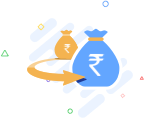
Login
Login or Sign-up for a FundsInn account before starting the tax e-filing process. Once logged-in, avail help from our support system for any queries.
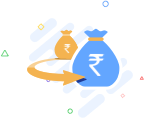
Upload
Upload your Form-16 in PDF format along with password. Our system intelligently detects your income details, deductions & taxes paid. Don’t have a Form 16? Manually enter your details by following simple steps.
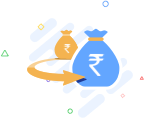
Claim Deductions
Missed out on submitting your deduction proof? You can claim HRA, LIC premium or any other deduction under Section 80C by manually entering these details. This will lower your tax liability.
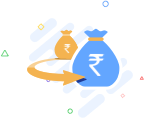
Pay Tax if Due
Check to see if you need to pay any additional tax. If yes, then follow our step-by-step procedure to pay these dues through our system.
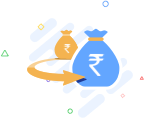
Acknowledgement
Complete your e-filing process through our system & you will receive a confirmation email from both FundsInn & Income tax department in to your inbox.
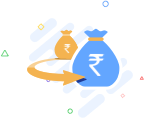
Track Refund
Check tax refund status instantly through our dashboard or track status by allowing us to send an email to your inbox.
WHY FUNDSINN FOR TAX FILING

E-filing of your Income tax returns is super easy with FundsInn. Registered with an intermediary of Income Tax Department, FundsInn is 100% safe and secure platform.
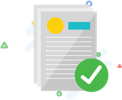
Auto ITR Select
Our system intelligently selects the correct ITR form to file income tax based on the income sources mentioned.
No Data Entry
Our system is designed to automatically reads all the information required to file your tax return from the uploaded Form 16.

Save more on Tax
FundsInn automatically provides all the deductions applicable to you & maximises your savings in tax being filed.

Authorized by Income Tax Department
FundsInn is authorized by the Income Tax Department as an E-return intermediary for a smoother tax filing experience.

Tax Refund Status
Our system helps you to check & keep track of your Tax refund on the income tax filed.
Frequently asked questions

Income Tax falls under the Direct Tax Category. It is levied by the Government of India which is the Central Government on every person or Company as per Income Slabs for that Financial Year.
Any Individual, HUF(Hindu Undivided Family), AOP(Association of Persons), BOI(Body of Individuals), Firms, Companies pay Income Tax as per the Income Slab for the Financial Year. Income Slabs for Various Financial Years.
Financial Year in India is defined as 1st April of Year to the Next Year 31st March of the Year. Since the Tax for the Financial Year is Filed in the next Financial Year which is the Assessment Year.
Filing of Income Tax is Mandatory even if the TDS is Dedcuted by the employer and Paid as tax for an Individual Having more than Rs 2,50,000 Taxabale Income.
TDS is Tax Deducted at Source. So for any Income Or Payment made above Rs 10,000. TDS is deducted and Paid by the Person or an Organization making payments to you.
If you have made the Investments in that Financial Year before March 31st. You can Still claim for the Income Deduction under Various Sections while Filing your Tax Returns.
You Need to e-Verify your Income tax Return By Logging into Income Tax Portal using your Login Credentials.
No Proofs are needed to be Submitted for Income tax Filing. But its awlays Safer to Maintain the Declaration Proofs for future records.
You Should be Uploading both the Form 16 and Claim Your Dedcutions by Adding it from both the Form 16 given by Each Employers.
Our Blogs